Getting Started
Please note that as of August 1st, 2024, EnvKey Cloud is beginning a six month wind down. It will shut down on February 1st, 2025. New registrations are now disabled for EnvKey Cloud. Learn more here.
To start using EnvKey, either create a new organization or accept an invite.
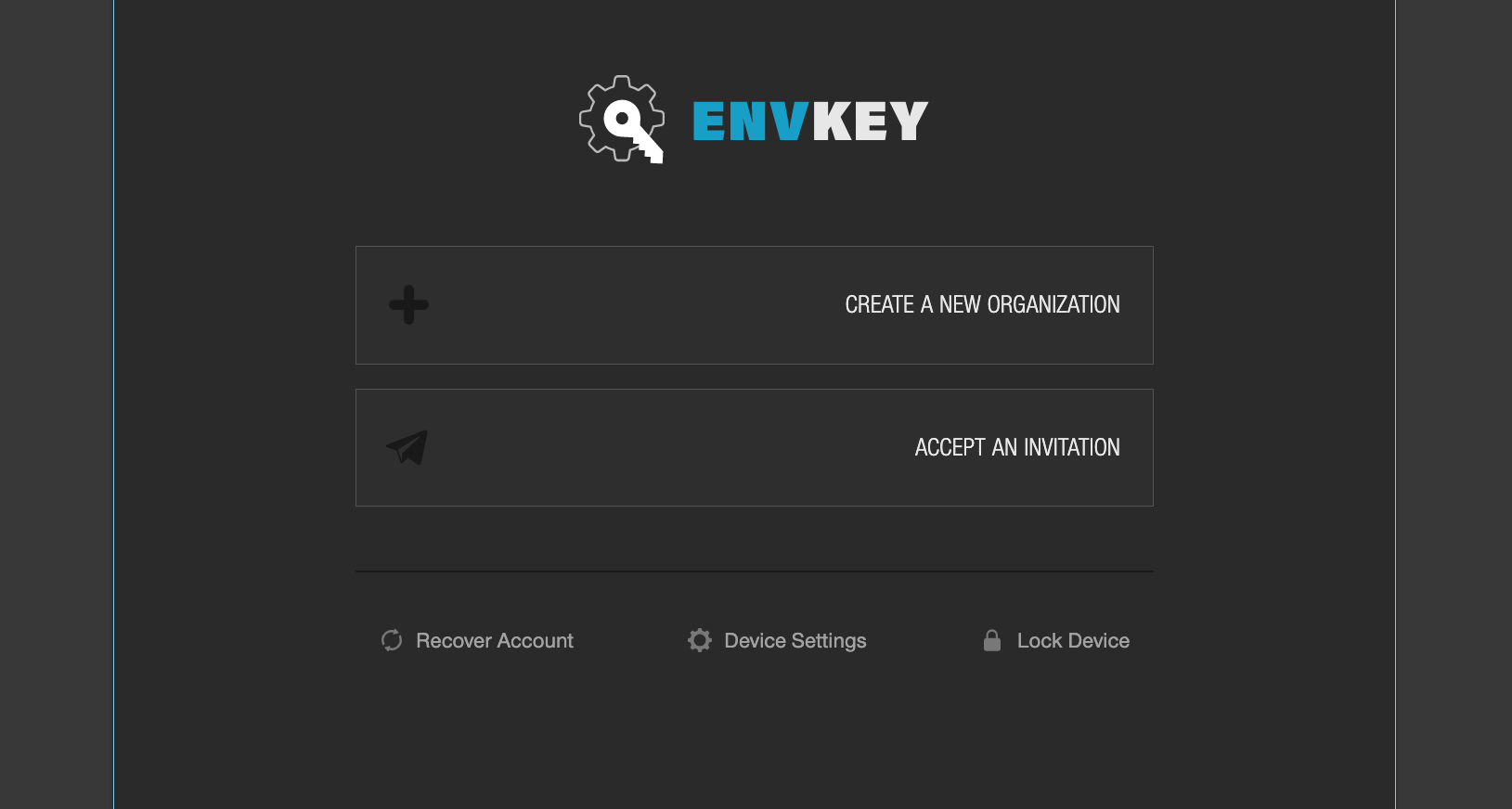
Create an organization
Click Create A New Organization on the home screen of the EnvKey UI.
You'll then be asked to choose what type of host you want to use for your new organization. From there, follow the in-app instructions and create your organization. In-app onboarding will help you learn your way around the user interface.
Accept an invite
If you need to get access to an existing EnvKey organization, ask an organization owner or admin to send you an invite.
If you already belong to the organization but need to access it with a new device, you'll need an invite for your device. Depending on your permissions, you may be able to generate the device invite yourself. Otherwise, ask an organization owner or admin to authorize your device.
You should receive an Invite Code in an email from EnvKey and an Encryption Code directly from the user who invited you.
Once you've been sent an invite, click the Accept Invite button on the home screen of the EnvKey App and enter both codes to get access.
You should now have access to your new organization. In-app onboarding will help you learn your way around the user interface.
You can also accept an invite using the envkey accept-invite command.
Updated 10 months ago