Version Control
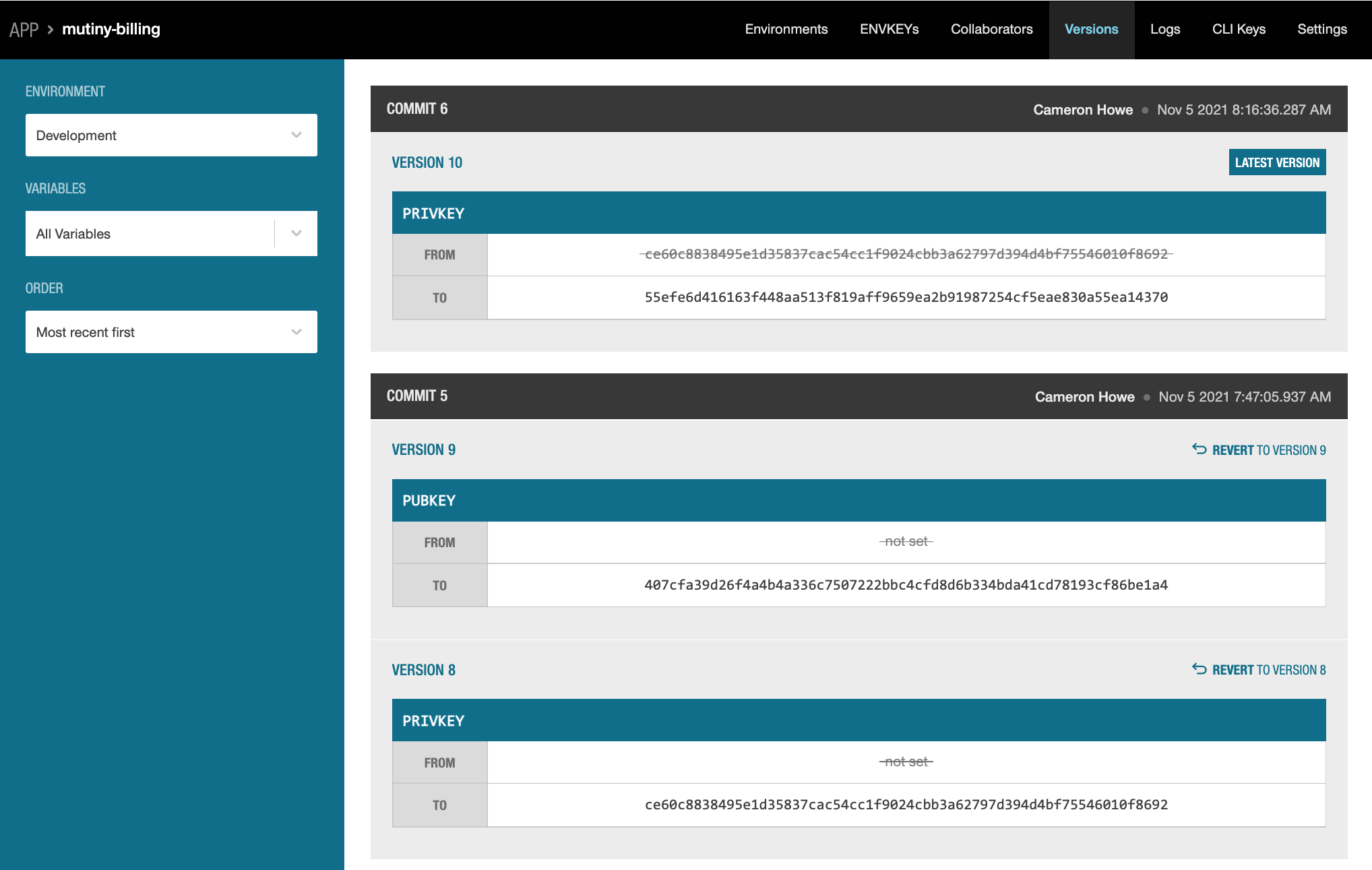
To see previous versions, open the EnvKey UI, click an app in the sidebar, and then click the Versions tab. Select an environment to see its version history. You can also see the versions for one or more variables. Click Revert To Version to revert the state of the environment to a previous version. This will create a pending change, and as with other environment changes, you'll need to commit to save.
Variable versionsNote that if you're listing versions for one or more variables and you revert to a previous version, only those variables will be reverted.
You can also use the envkey versions command in the CLI.
Updated 10 months ago